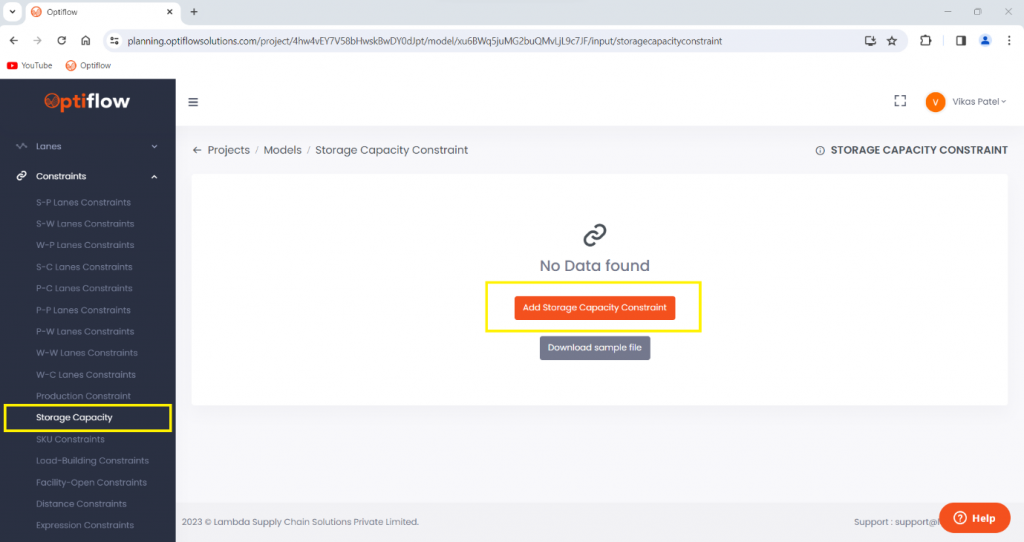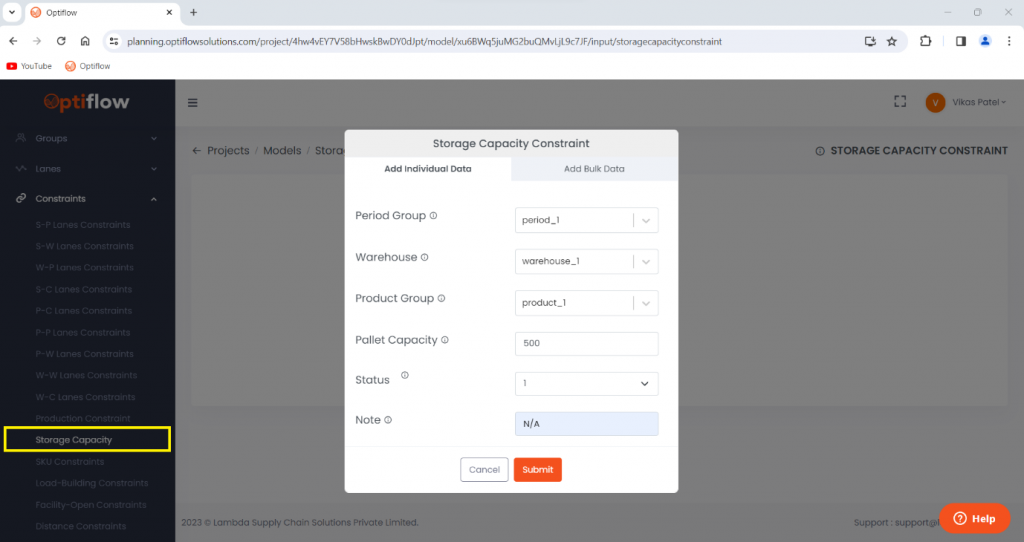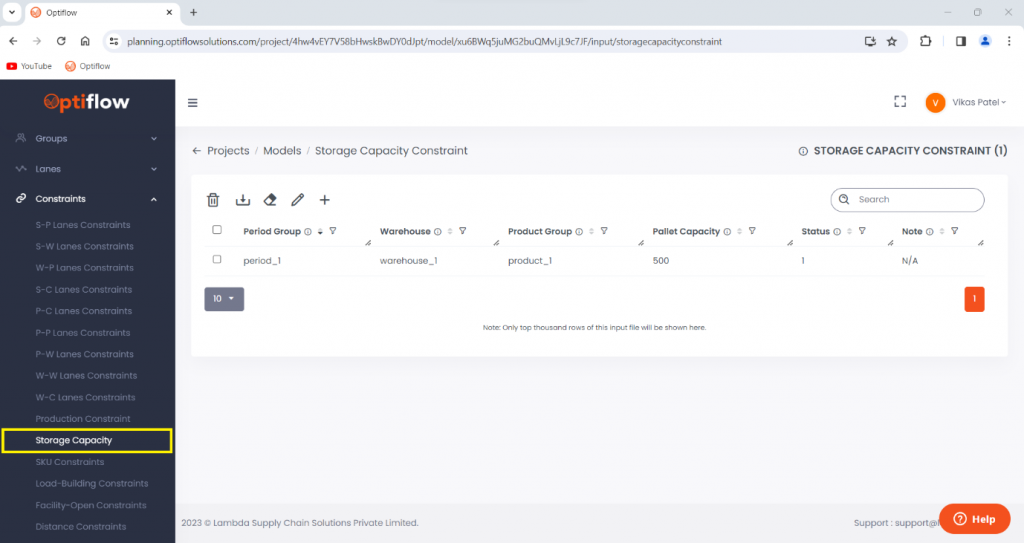Storage Capacity constraint can be added to restrict the capacity at single/group of warehouse/s for single/group of product/s during single/group of period/s in terms of number of pallets
To add Storage Capacity Constraint, click on the storage capacity constraint under constraint drop down in Data Dashboard. Then click on the add storage capacity constraint to add individual data or bulk data in respective tabs.
| Table Description | |
| Period Group | Period group from the period group table to be selected/added |
| Warehouse | Select/Add a Warehouse from the warehouse location table. |
| Product Group | Select/Add a Product group from the product group table. |
| Pallet Capacity | Add the pallet capacity available for the selected product group at the chosen warehouse during the specified period group in this column. |
| Status | 1 or 0 can be assigned for active or inactive status of constraint. |
| Note | Any remarks/comments can be added in this column. |
The above constraint added will restrict the storage for product_1 at warehouse_1 during period_1 to maximum of 500 pallets. To restrict the storage capacities of particular product types at any location, group those products, and use this constraint to collectively limit the aggregate storage capacity for the grouped products.
This constraint operates at the period level, resulting in distinct equations for each period within the selected period group. Meanwhile, for the product group, it aggregates all products within the product group.