To run the model, click on Optimize in Data Dashboard.
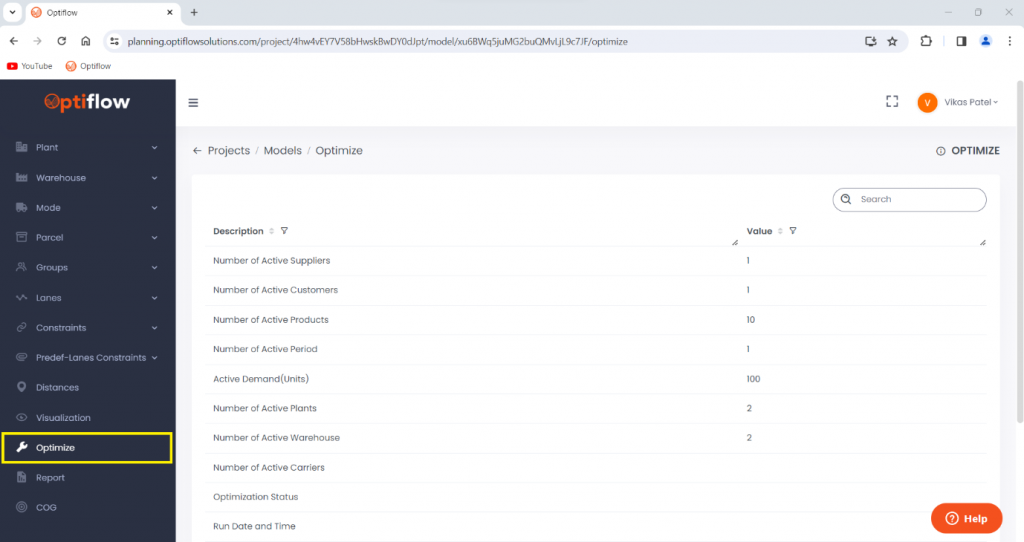
To update settings for optimization, click on settings.
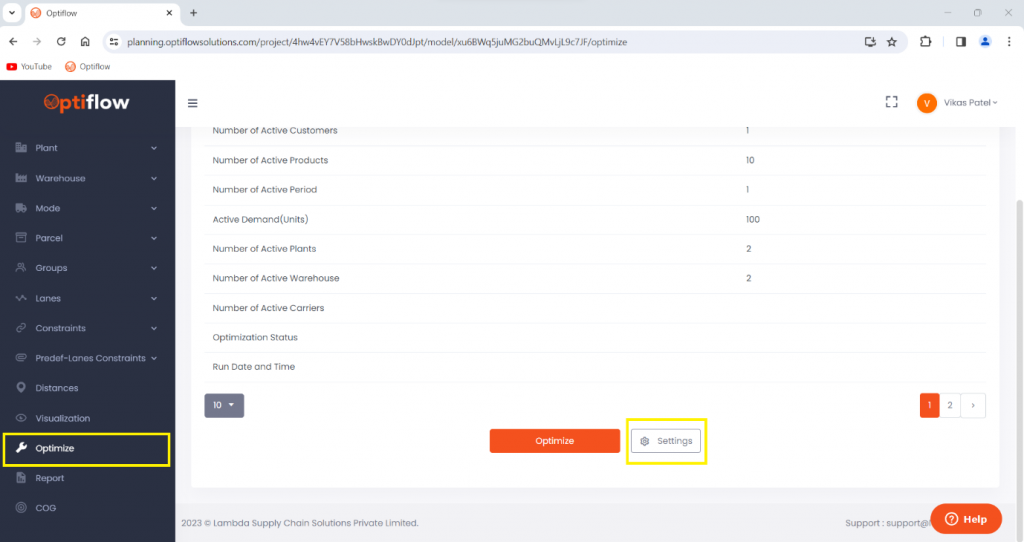
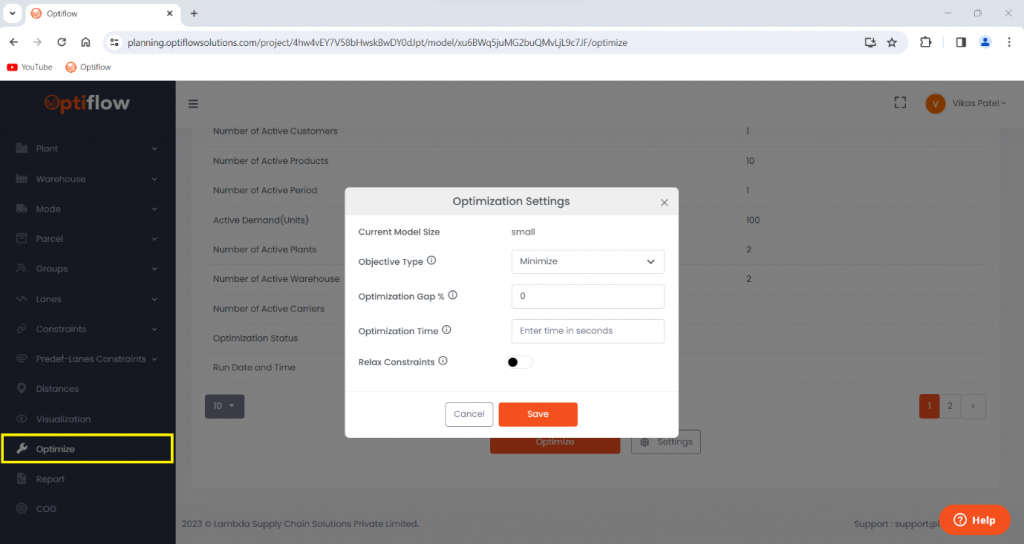
| Table Description | |
| Objective Type | Objective Type to be selected for the model. |
| Optimization Gap % | Desired Optimization Gap or Error to be defined in percentage. This percentage represents the deviation from the Most optimum solution |
| Optimization Time | Cutoff time for the optimization to be added here. Model will terminate optimization if the time elapsed increases the mentioned value. |
| Relax Constraints | If switched on then solver will solve the model ignoring the constraints that cannot be complied or causes infeasibility and will respect all other the constraint that can be complied to. |
Click on Optimize to start the optimization for the model.
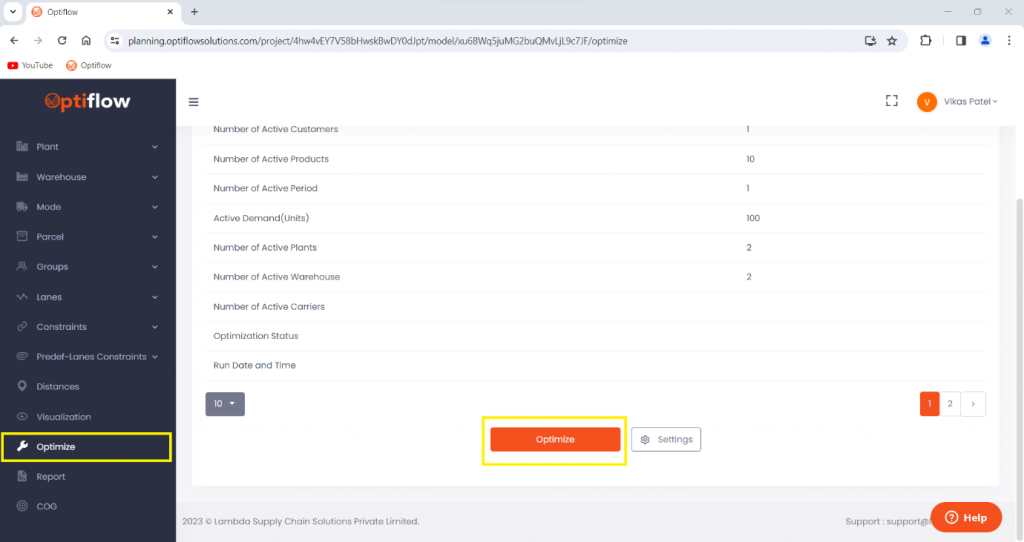
Video tutorial :