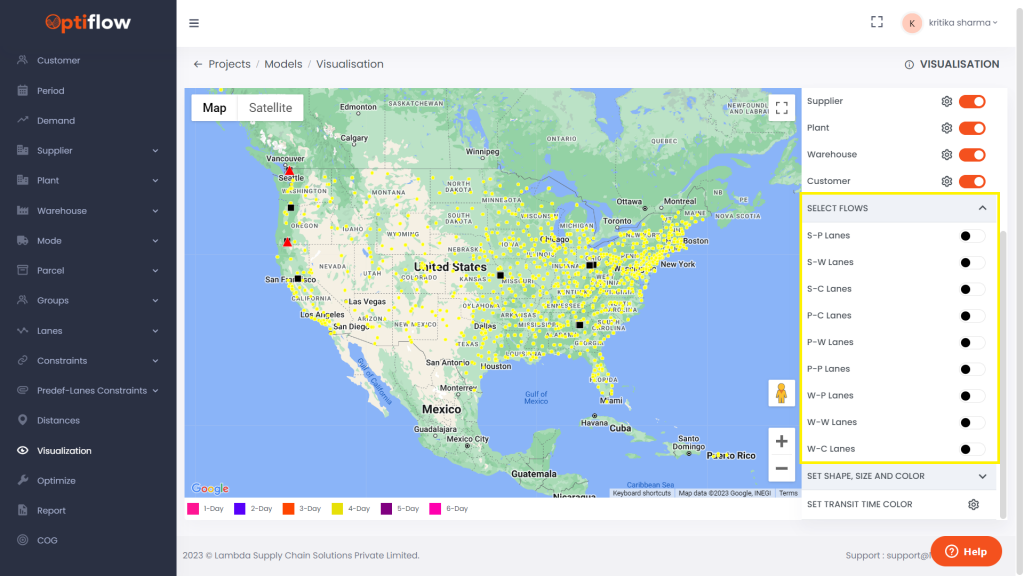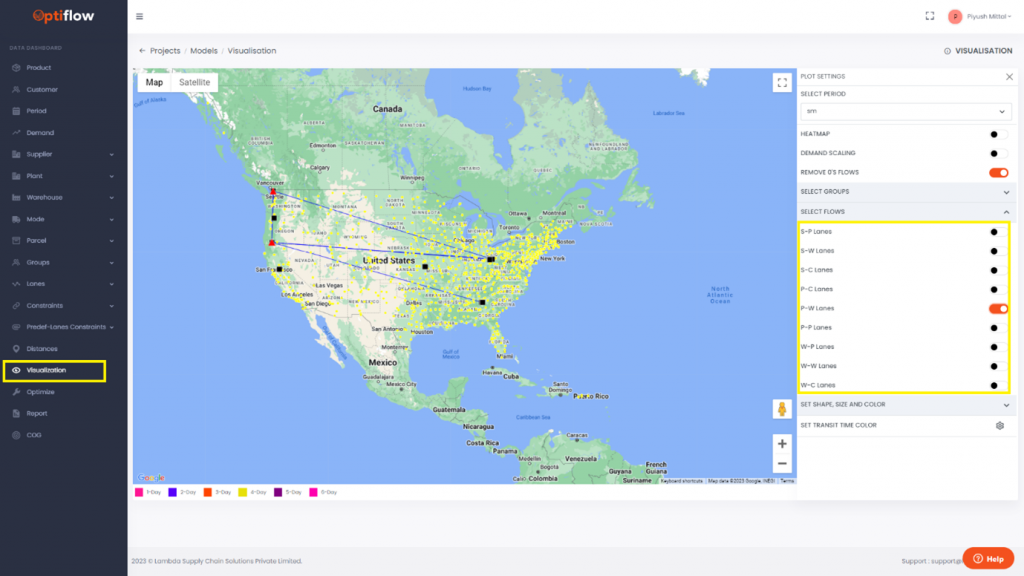This feature can be used to customize the visualization based on our requirement. Using Select Flows feature we can include/exclude any specific lane to the visualization which can help streamlined data interpretation.
Following lanes can included or excluded:
| S-P Lanes | This can be used to include/exclude S-P lanes |
| S-W Lanes | This can be used to include/exclude S-W lanes |
| W-P lanes | This can be used to include/exclude W-P lanes |
| S-C Lanes | This can be used to include/exclude S-C lanes |
| P-C Lanes | This can be used to include/exclude P-C lanes |
| P-P Lanes | This can be used to include/exclude P-P lanes |
| P-W Lanes | This can be used to include/exclude P-W lanes |
| W-W Lanes | This can be used to include/exclude W-W lanes |
| W-C Lanes | This can be used to include/exclude W-C lanes |
For the above visual, only the Plant to warehouse lane is switched on. Similarly, we can switch on or off the other flows