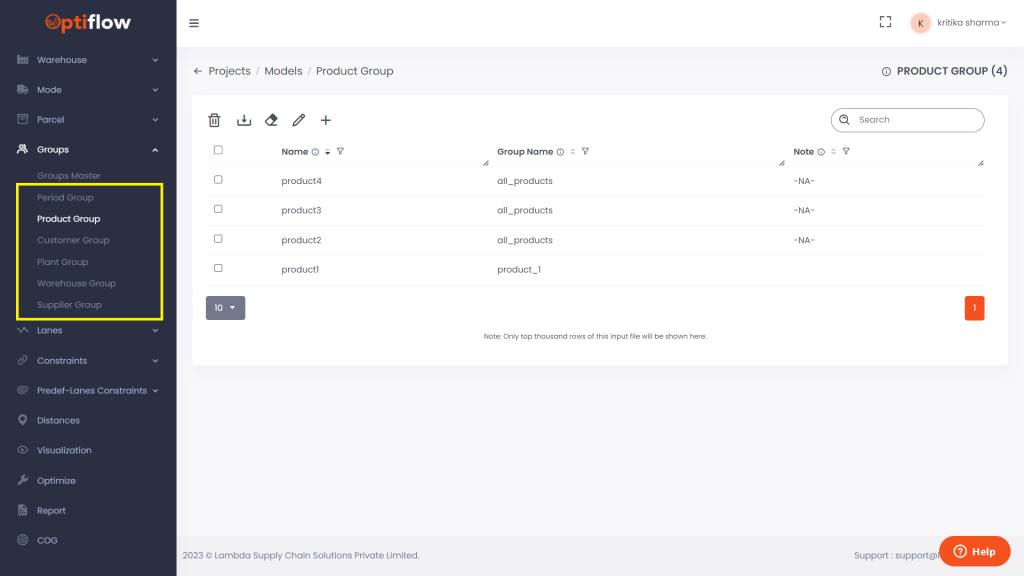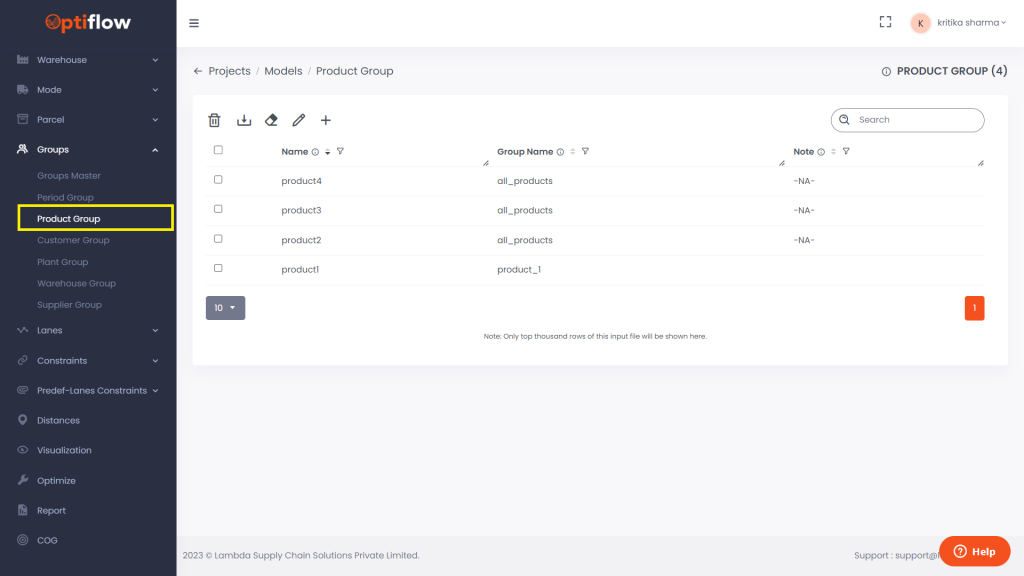The Group table simplifies the process of defining lanes, constraints, and predefined lanes. All these tables receive inputs specified in terms of groups. Click on the specific category (Period, Customer, Plant, Warehouse and Supplier) from the list under Groups drop down to add individual category groups. Example is shown for Product Group.
Product group consists of mapping of different products and their groups.
For instance, two groups have been established—one representing individual mapping, and another, labeled “all_products,” is linked to three specific products. Likewise, you have the flexibility to generate multiple groups based on their intended use in the Lanes and Constraints table.
In a similar way you can create groups for all other categories (Period, Customer, Plant, Warehouse and Supplier).