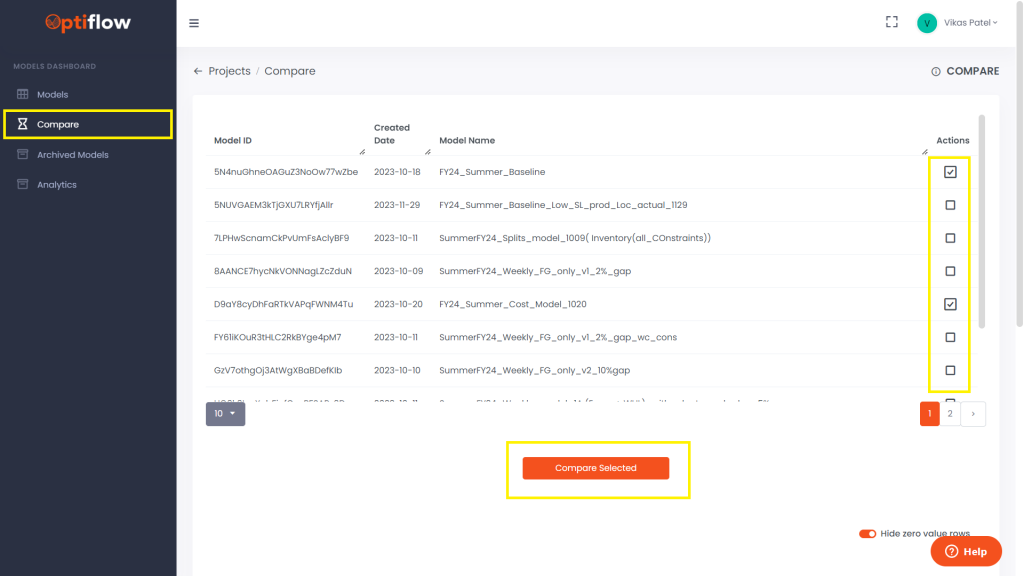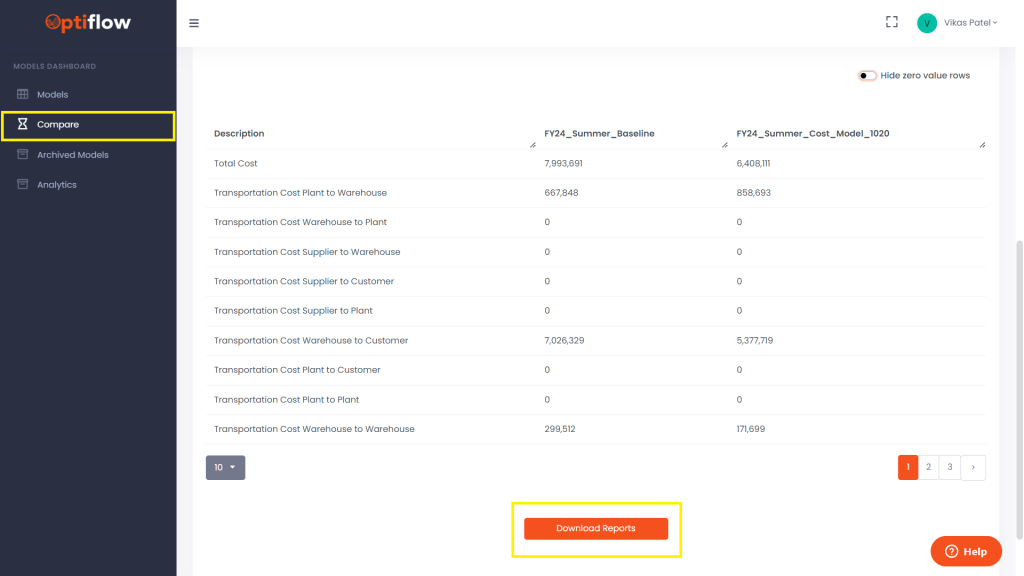The “Compare” feature empowers users to conduct a comprehensive analysis of two or more models, providing valuable insights. Easily download a consolidated report encompassing all selected models, facilitating further in-depth analysis and planning.
To Compare models, Click on Compare in Models Dashboard. Choose the models you wish to compare, then click “Compare Selected” to proceed with the comparison.