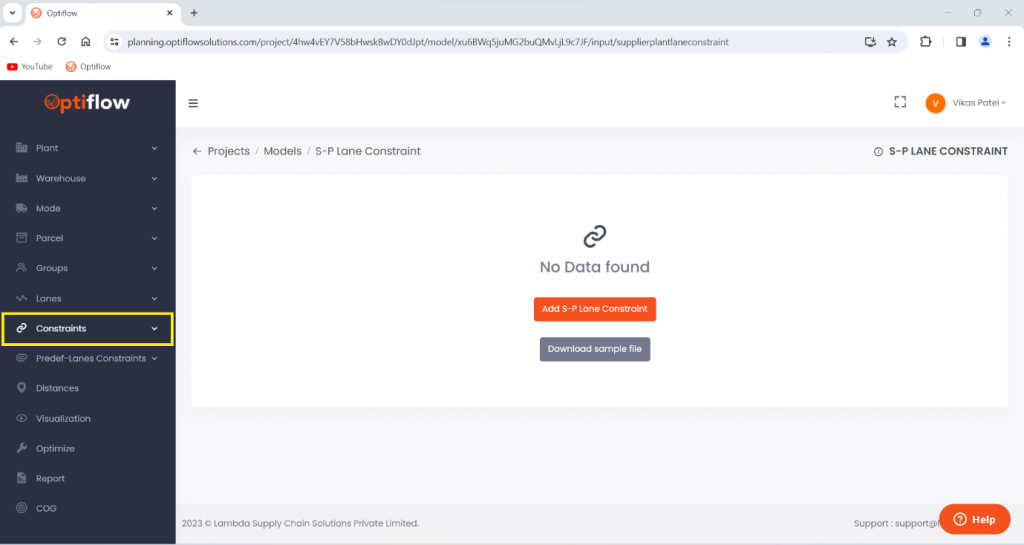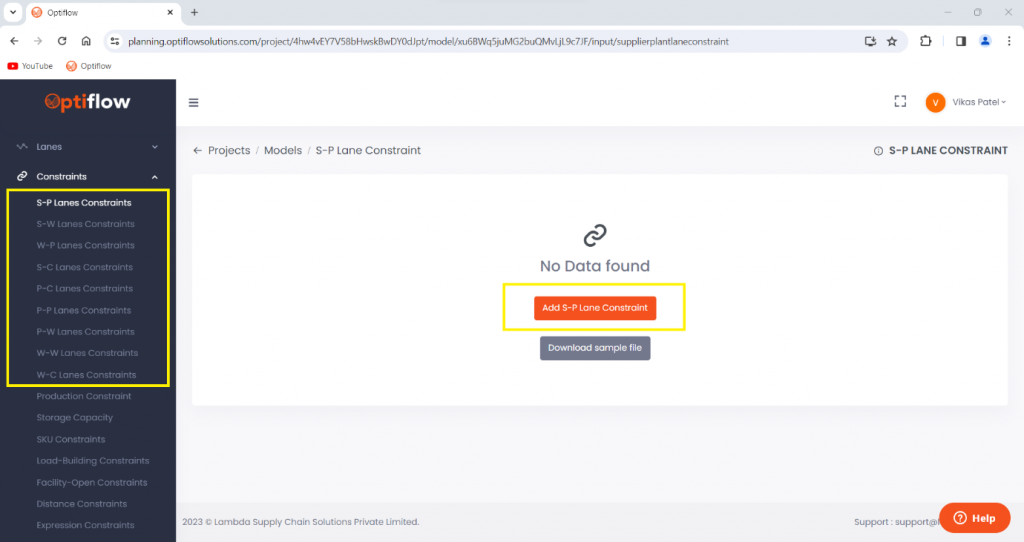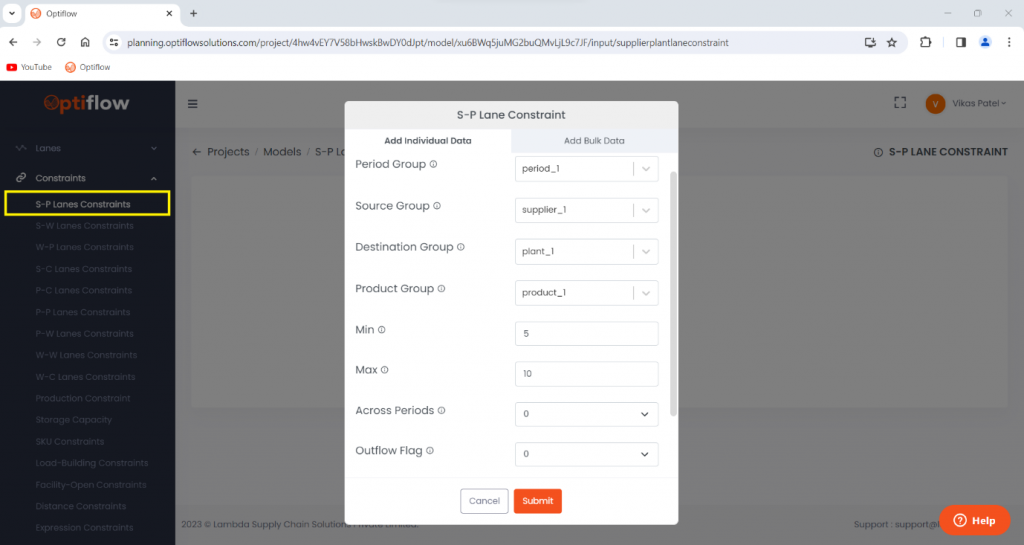Lanes Constraint are used to restrict flows between two nodes or between two group of nodes for specific products during specific period or group of periods. For example, it can used to give minimum and maximum flow of specific product or group of products from a single/group of supplier/s to single/group of plant/s.
Different Lanes constraint that can be added in the Model:
| S-P Lanes Constraint | This can be used to constraint Supplier to Plant Lane flow |
| S-W Lanes Constraint | This can be used to constraint Supplier to Warehouse Lane flow |
| W-P Lanes Constraint | This can be used to constraint Warehouse to Plant Lane flow |
| S-C Lanes Constraint | This can be used to constraint Supplier to Customer Lane flow |
| P-C Lanes Constraint | This can be used to constraint Plant to Customer Lane flow |
| P-P Lanes Constraint | This can be used to constraint Plant to Plant Lane flow |
| P-W Lanes Constraint | This can be used to constraint Plant to Warehouse Lane flow |
| W-W Lanes Constraint | This can be used to constraint Warehouse to Warehouse Lane flow |
| W-C Lanes Constraint | This can be used to constraint Warehouse to Customer Lane flow |
To add lanes constraint, click on constraint in Data Dashboard.
Click on the specific lane constraint from the list under constraint drop down for which you want to constraint flow. Then click on the add lane constraint to add individual data or bulk data in respective tabs. Example is shown for Supplier to Plant Lane (S-P Lane Constraint).
| Table Description | |
| Period Group | Period group from the period group table to be selected/added |
| Source Group | Select/Add a Supplier group from the Suppliers group table. |
| Destination Group | Select/Add a Plant group from the plants group table. |
| Product Group | Select/Add a Product group from the product group table. |
| Min | Add the desired minimum flow of the product group from the supplier group to the plant group during selected period group. |
| Max | Add the desired maximum flow of the product group from the supplier group to the plant group during selected period group to. |
| Across Periods | Add “0” to apply the constraint to each period under the selected period group. Add “1” to apply the constraint to the entire period group, covering all periods collectively under the group. |
| Outflow Flag | Add “0” to impose the constraint on inflow at the destination group and add “1” to impose the constraint on outflow at the source group. |
| Status | 1 or 0 can be assigned for active or inactive status of constraint. |
| Note | Any remarks/comments can be added in this column. |
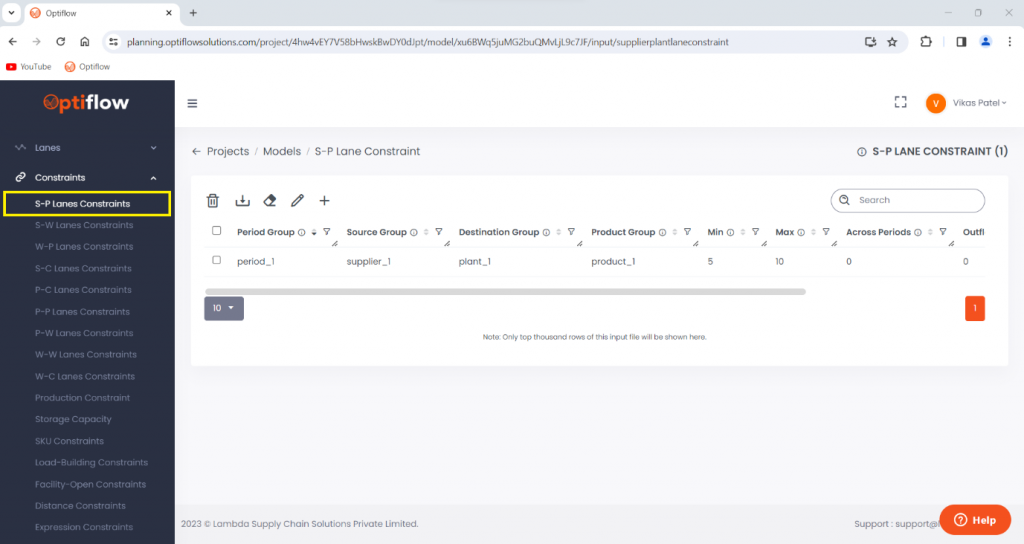
The above constraint added will restrict the inflow (Outflow flag=0) at plant_1 from supplier_1 during period_1 for product_1 between 5 to 10 units. In above example, plant_1 can receive only 5-10 units of product_1 from supplier_1 in period_1 but supplier_1 can send as much as it is desired. Outflow flag is useful in multiperiod model with transportation lags.